Runaway Train!
I was hoping that if people gave up on the throttles
that depended on other, more powerful throttles, to acquire locomotives,
this would become a minor issue. Alas, the Digitrax wireless throttle
brings this headache to their most powerful throttles. It
is not the throttle's fault. It is operator error.
Their throttle manual tells you how to acquire a runaway
train, so I won't go into it here.
What I will discuss is what's happening to you and
how to minimize the problem.
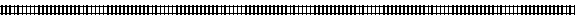
INFORMATION #6-5: How Come I Keep Losing My
Locomotive?
While the wireless throttles themselves don't cause the
problem, it's just extremely aggravating because you have to go back
and plug into the network. It's especially aggravating for me
since I have to go back into the garage to reacquire the locomotive
for my garden railroad. This aggravation alone will make two-way
wireless very desirable for me.
I will not pretend that I have all the scenarios here
and not all the recovery procedures. To be sure, you need to know
how to steal a locomotive back. So get your Digitrax manual out
and learn it. But how do you lose your locomotive in the first
place?
I'm a fast button pusher. That gets me into a lot
of trouble with these throttles. Break yourself of all these habits:
1. If you are operating a function and you want
to get out of the function mode, be sure to press the Mod/Sel button.
Do not press the Sel/Set button. What will your
next stupid mistake be when you find that the Sel/Set button does not
get you back to the throttle display? You press the Mod/Sel button
because you know it was one of these two buttons that gets you out of
the function display. But pressing Sel/Set followed by Mode/Disp
just did what? Bye, bye, locomotive! You just dispatched
it!
2. I have DCC controlled turnouts in my garden.
So I'm pressing the Mode/Disp button frequently. Get your hand
anywhere near that Sel/Set button and you will soon lose your locomotive
when you go to flip that turnout.
Look at the display when you are pressing buttons.
I tend to press buttons because I know what the sequence is. But
if I get ahead of the throttle, the locomotive is gone. This throttle
is not a 600 MHz Pentium; you can get ahead of it.
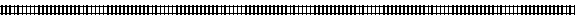
SUGGESTION #6-1: Disable a Decoder's Standard DC
Capability.
If not disabled, a decoder will switch to standard DC
analog mode of operation in the absence of a valid DCC signal. If your
layout is having "technical difficulties" a locomotive's decoder may
not see its DCC signal. There are situations where this will cause
a locomotive to "runaway."
If you are experiencing runaways:
1) Change CV 29 to 2 for decoders using the 2-digit short
address. This prevents the decoder from going into standard DC analog
mode in the absence of a valid DCC signal. There are other values
for this CV. For example, I use 22 for my 4-digit long address
FX decoders. Consult your decoder manual and pick the value that
is best for you.
2) Read my section about booster networks.
The new Chief set from Digitrax has an auto shutdown
mode if a DCC command signal is lost. So you may not have to do
this with their Chief set. As a manufacturer, they want and need
to sell trouble-free analog capability. As the end user, I'd still
disable the standard DC (analog) mode if you don't need it. It's
just an extra degree if insurance against a runaway.
Note: There are good reasons why you may want the
DC (analog) mode to be turned on. Then this option isn't for you.
I won't get into what those reasons are. You will know when you
need to turn this option on. Simple example: You want to
be able to run your loco on a friend's regular DC layout. You
need this option on — at least while you are at your friend's house.
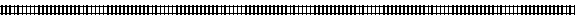
SUGGESTION #6-2(D): How to Rescue a Runaway
Train.
Note! The new Chief set and the DT100 throttle
have a procedure for "stealing" a runaway train. See you Chief
manual and disregard the following which pertains to the Big Boy set
and DT200.
The first time I heard about this, it sounded like black
magic. I like to understand things. It makes it easier for me to remember
what I'm supposed to do when I'm frantically trying to rescue a locomotive.
Before we start, here's the situation.
Someone unplugged their BT-2 that either had no battery
or it was low. When plugged back in, it doesn't remember that it was
supposed to communicating with the now runaway.
The command station knows that the locomotive is assigned
to a throttle. So it won't allow another throttle to control it.
1) With a DT200, DT100, or presumably with the yet unreleased
DT300, and a good battery of course, dial up the address of the runaway.
You will get an 03 in the right side of the display. This means
the train is assigned to a throttle - the one that no longer can control
it.
2) With the left digits flashing, unplug the DTwhatever
throttle. The throttle will remember that the last thing it was doing
had something to do with the runaway.
3) Plug the DTwhatever back in. It, and the command station
will think it was the throttle assigned the runaway. Get it under control
and press the Sel/Set Dispatch key to redispatch to the BT2 — after
it gets a new battery.
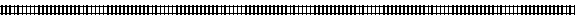
SUGGESTION #6-3(D): Don't buy BT2s. Buy only DT400s,
DT300s, or better.
BT2s are unable to rescue runaway trains. If you have
a bare minimum of DT200s, that one or few operators will have to be
interrupted to rescue trains. Hopefully, if you follow the other advice
listed here, you won't be rescuing trains very often. Hence, this is
a suggestion, a non-wiring one at that, rather than a recommendation.
You will want DT200s or better if you want to use DCC
controlled turnouts.
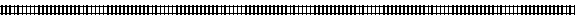
SUGGESTION #6-4: Turn Down the Throttle Before
Adding A Locomotive to the Track.
In testing locomotives, I occasionally put on the track
and had it take off. It was my fault. The throttle was advanced
from a previous test and the train was simply doing what it was supposed
to! Don't forget to turn down your throttle when testing new locomotives.
Remember, most are preprogrammed to have a default address!